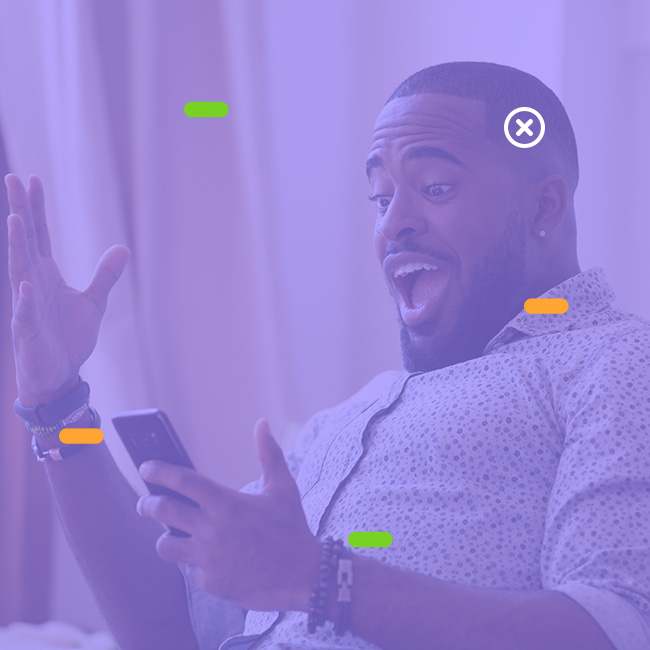Ubiquiti UniFi AC In-Wall AP
- In-wall 802.11ac dual-band access point
- 300 Mbps at 2.4 GHz and 867 Mbs at 5 GHz
- 3 Gigabit Ethernet ports (1 with PoE passtrough 802.3af)
- 802.3at (PoE +) fed
This product is no longer available.
- In-wall 802.11ac dual-band access point
- 300 Mbps at 2.4 GHz and 867 Mbs at 5 GHz
- 3 Gigabit Ethernet ports (1 with PoE passtrough 802.3af)
- 802.3at (PoE +) fed
Productinformatie
The Ubiquiti UniFi AP Wall turns an existing Ethernet connection that is in the wall into a wireless access point with transfer speeds of up to 300 Mbps. The AP Wall has an RJ45 data port and a PoE port for connecting devices such as VoIP telephones.
In-wall access point
With the Ubiquiti UniFi AP AC In-Wall you can convert an existing Ethernet connection in the wall into a wireless access point. This professional dual-band access point achieves speeds of up to 300 Mbps at 2.4 GHz and 867 Mbps at 5 GHz. The 802.11ac WiFi standard is used for this, which means that almost all mobile devices can be connected. The two integrated antennas ensure excellent coverage indoors. The AP AC In-Wall is very suitable for offices and other spaces where access points must be placed out of sight.
Power over Ethernet
The Ubiquiti UniFi AP AC In-Wall has two Gigabit Ethernet ports, one of which supports 802.3af PoE (Power over Ethernet) to power devices such as VoIP telephones. The access point itself is powered via PoE 802.3at (PoE +).
Free management software
The AP AC In-Wall is easily managed via the UniFi Controller software. For example, quickly create your own login portal in HTML or PHP (via an external portal) with your company logo and corporate identity. The software makes it very easy to manage the AP AC In-Wall, so that the settings can also be easily adjusted by people with little knowledge of networks.
LED status lamp
With the help of the LED status light on the housing you can see at a glance what the status of the access point is. After a successful installation, the light will illuminate blue, indicating that the device is working properly. When you click on 'locate' in the UniFi Controller software, the light will flash. A blue light that flashes only occasionally indicates that the access point is isolated. All WLANs are then deactivated until an uplink is found.
Specifications
- 2,4 GHz Wifi speed: 300
- 5 GHz Wifi speed: 867
- Central management: Yes
- Ethernet Speed: Gigabit (1000 Mbps)
- Ethernet ports: 3
- Outdoor/Indoor: Indoor
- PoE Support: Yes
- Wi-Fi Security: WPA2-Enterprise
- WiFi bands: Dual-band
- SKU: UAP-AC-IW
- EAN: 0810354025549
Dimensions and weight
- Length: 180
- Height: 50
- Width: 120