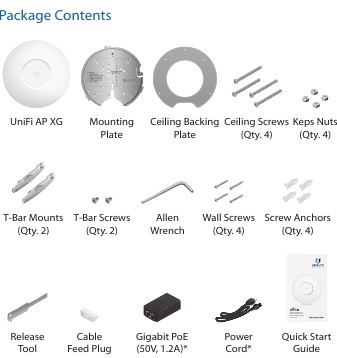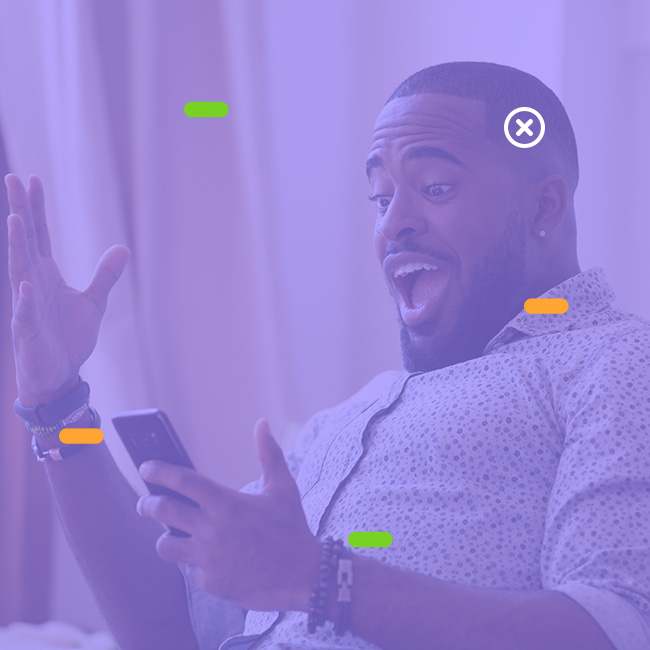Ubiquiti UniFi AP XG - UAP-XG
- 802.11ac Wave 2, Tri-band 4x4 MU-MIMO
- Suitable for high density environments
- Built-in security radio
- 2.4 GHz (800 Mbps) and 2x 5 GHz (2x 1733 Mbps)
- 1x Gigabit LAN and 1x 10 Gigabit LAN
€330.58 excl. BTW
Delivery time: ±3 days
External stock or on order:
2
Substantial order? Request a custom quote.
- 802.11ac Wave 2, Tri-band 4x4 MU-MIMO
- Suitable for high density environments
- Built-in security radio
- 2.4 GHz (800 Mbps) and 2x 5 GHz (2x 1733 Mbps)
- 1x Gigabit LAN and 1x 10 Gigabit LAN
Productinformatie
The Ubiquiti UniFi XG is a powerful quad-radio 802.11ac Wave 2 access point, specially designed for high density environments such as an auditorium or concert hall. The device achieves a transfer speed of up to 5 Gbps and has a security radio that guarantees the security of the network.
Powerful access point for busy environments
The UniFi XG AP is specially designed for high density environments with many simultaneous users on a relatively small surface. Thanks to the three built-in radios with 4x4 MU-MIMO technology, the access point can communicate very efficiently with multiple clients at the same time, ensuring that users benefit from a smooth wireless connection. The 802.11ac access point achieves combined transfer speeds of up to 5 Gbps.
Built-in security radio
Another important feature of the UniFi XG AP is the built-in security radio, which constantly monitors the performance of the network and detects malicious activities (Wireless Intrusion Prevention System). Network threats are detected and blocked on time, while the performance for client devices is optimized at the same time. A dedicated security radio also has the advantage that all WiFi channels are monitored and not just the channels on which the access point is active.
Installation, including PoE injector
The slim smoke detector design allows the Ubiquiti UniFi XG to be unobtrusively mounted on the ceiling or on the wall. You connect the Ubiquiti UniFi to your router, after which you install and manage the access point via the free UniFi Controller software from Ubiquiti. If desired, you can easily expand the network with extra access points. The UniFi XG is also equipped with a Gigabit Ethernet port (for data and PoE) and a 10 Gigabit Ethernet port (for bridging and PoE). You provide the access point with power via the included 802.11bt PoE injector (50V, 1.2A).
Spectrum analysis with airView and airTime
The airView application provides insight into the total RF spectrum so that you can analyze all available RF channels in real time. Because the application uses the aforementioned security radio, the analysis can take place without affecting the performance of the network. If you want to check the WiFi performance of the network, use airTime. With this application you can view the influence of SSIDs, stations, data streams and interference on the WiFi network, among other things.
Management via UniFi Controller
You can manage and configure the UniFi Uniqfi XG extensively via the UniFi Controller. Here you not only change the settings of the access point, but you can also centrally monitor and analyze the entire network. The status of the network and all connected devices (such as access points, switches and gateways) is made clear on the basis of a dashboard, overview maps and graphs. UniFi Controller also offers the possibility to manage networks from multiple locations. The UniFi Controller is available via your web browser or via the UniFi Mobile app.
Specifications
- 2,4 GHz Wifi speed: 800
- 5 GHz Wifi speed: 1733
- Central management: Yes
- Ethernet ports: 2
- Outdoor/Indoor: Indoor
- PoE Support: Yes
- Wi-Fi Security: WPA-PSK
- WiFi bands: Dual-band
- WiFi standards: AC
- SKU: UAP-XG
- EAN: 0817882024273